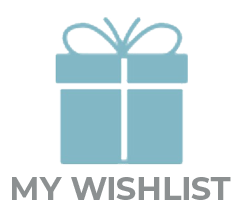HOW TO BE A VENDOR?
Go to this link: https://memoexperience.com/vendor-registration/ and fill out the form.
Video instruction: https://youtu.be/9Pev4w4V_3M
HOW TO USE VOUCHER CODES
When you received your Voucher Codes (via email), you can now present it to the Vendor Shop. They will scan it and it’s ready to use.